Languages: [EN] English | [KO] 한국어
- If you do not have the knowledge or experience to solder or modify anything, please do not follow this. No one will be held responsible -
- 하드웨어 개조에 대한 지식이 필요합니다, 관련 지식이 없다면 절대 따라 하지 마시기 바랍니다. -
Overview 소개
- This module supports 5G.
- The module operates on PCIe by default, so you need to enable USB protocol operation forcibly.
- Hardware modification is required, which may damage the product or cause it to malfunction.
- This method does not apply to all modules (some models do not have USB functionality).
- As a 7nm chip, it offers better performance and heat management compared to other modules.
- Its price is comparable to other modules, making it very cost-effective.
- Successfully activated a new SIM card with an LTE plan.
- 5G 를 지원하는 모듈 입니다.
- 모듈은 PCIe 로 기본 작동합니다, 때문에 강제로 USB 프로토콜 작동을 활성화 해야 합니다.
- 하드웨어 개조가 필요합니다, 이를 따라하다 제품이 망가지거나 작동하지 않을 수 있습니다.
- 이 방법은 동일하게 모든 모듈에 적용되지 않습니다.(일부 모델은 USB 기능 없음)
- 7nm 칩이라 타 모듈에 비해 성능+발열 면에서 유리합니다.
- 가격 또한 타 모듈과 비교해도 큰 차이가 없기에 가성비가 매우 좋습니다.
- 새 유심 카드(LG U+ 원칩)로 개통(LTE요금제) 잘 되었습니다.
Spec 제원
- Chipset: Qualcomm Snapdragon X55
- Form factor: PCIe M.2
- Support 5G NR NSA Bands: 1, 2, 3, 5, 7, 8, 12, 20, 28, 38, 41, 66, 71, 77, 78, 79, 257, 258, 260, 261
- Support 4G LTE Bands: 1, 2, 3, 4, 5, 7, 8, 12, 13, 14, 17, 18, 19, 20, 25, 26, 28, 29, 30, 32, 34, 38, 39, 40, 41, 42, 46, 48, 66, 71
- Support LTE 4x4 Bands: 1, 2, 3, 4, 7, 25, 30, 38, 39, 40, 41, 42, 48, 66
- LTE DL/UL Modulation: 256QAM / 64QAM
- UE-Category UL 13 (UL: 150Mbps) + UE-Category DL 20 (DL: 2Gbps);
- 7xDL CA, 3xUL CA (Intra-band), 5xDL CA+4X4 MIMO (Up to Cat.20)
- LTE Max Speed (DL/UL) : 2000/150 Mbps
- WCDMA Cat: HSPA+ Rel8 (DL/UL: 42/11 Mbps)
- GNSS Dual-Frequency GNSS: L1:GPS/Glonass/Beidou/Galileo
- eSIM: Dual SIM with eSIM on board, dual standby and single active
- Interface: USB3, PCIe3
- Operation Temperature: -30 ° C ~ + 70 ° C
- Dimension: 42mm x 30mm x 2.65mm(L x W x H)
- Weight (g): 8g
Notice: Only One IMEI provide.
안내: IMEI는 한개만 제공됩니다.(한국 esim 은 각각의 IMEI와 기기 시리얼 등 많은 걸 요구하기 때문에 한국 esim 사용이 어렵습니다.)
Hardware Modifications 하드웨어 개조사항
- Front: Insulation of pin 3 [F1] 앞면: 3번 핀을 절연 [F1]
- Back: Jump the contact points [F2] 뒷면: 두 접점을 점프하여 연결 [F2]
--------------------------------------------------------------
You need to modify the red arrow part in the photo below.
아래 사진상의 빨간 화살표 부분을 변경해야 합니다.
- Use conductive adhesive[1] or solder to jump them
- The solder should not be too thick when soldering, and if you are not sure your skills, finish the area with Kapton tape[2] after soldering. (In case the lead part falls off.)
- I aim to make modifications that are as restorable as possible, Because soldering makes removal rather simple.
The pictures below only explain about the pin number layout. 여기까지 진행했다면 하드웨어 개조는 끝났습니다.
아래 사진은 핀 번호 구성에 관한 설명입니다.
The pin numbers are numbered including the front and back.
This is a reference photo to explain why pin 3 is the second on front.
핀 번호가 3번인데 앞면의 두번째 핀인 이유는 앞면, 뒷면을 같이 포함하기 때문입니다.
After completing the above steps and installing it, Device recognized. 여기까지 진행하고 모듈을 설치 했다면 장치가 장치관리자에 뜹니다.
Software Installation 소프트웨어 설치 방법
- Driver: SDX55-Qualcomm Driver u1fge95us14lcfc_iot21h2.exe download & install
- Select the driver circled in red in the image -> Generic Mobile Broadband Adapter -> Driver Update (The order may be different, Choice second driver if not work)
- Search Driver on my PC -> Select Driver List
- Modem -> Qualcomm -> "Qualcomm Snapdragon X55 5G Modem"
- Check Your Modem COM port number (Device properties -> Modem-> Port)
- Use terminal program(ex: putty) and put command "
ATI" (You may not see any commands being typed into the terminal until now, but they are being typed.) If the command works correctly, the driver was installed correctly. - Put "
AT^CUSTOMER=0" (It's Number ZERO, Never get the numbers wrong) - Shutdown(Recommand)
- Turn on after put usim (I skip the description of esim.)
- Check your cellular sim selected.
- 드라이버: SDX55-Qualcomm Driver u1fge95us14lcfc_iot21h2.exe 다운로드 후 설치
- 사진상의 빨간 원의 "Generic Mobile Broadband Adapter" 선택 후 드라이버 업데이트 클릭, 각 환경에 따라 아래의 장치일 수 있습니다.
- 내 PC에서 드라이버 검색
- Modem -> Qualcomm -> "Qualcomm Snapdragon X55 5G Modem"
- 장치 속성에서 COM 포트 번호 확인
- putty 같은 터미널 연결 프로그램 사용 후 명령어 "
ATI" 입력 (오타 발생시 수정 불가, 명령어 재 입력 필요) 명령어에 대한 반응이 있다면 제대로 설치 된 것입니다. - 명령어 "
AT^CUSTOMER=0" 입력 (숫자0입니다, 절대 틀리면 안됩니다.) - 시스템 종료 (추천)
- 전원 종료 후 유심 삽입
- 일반 심과 esim 이 있기 때문에 usim 으로 선택 됐는지 확인 후, 인식 안될시 esim으로 선택후 다시 usim 으로 재선택
GPS
- It is not strictly necessary.
- There is no way to use the GPS function, so it is recommended to disable it.
AT+GPS=0(module reboot) - if you want install GPS Driver, Driver Update on GPS -> search on my pc -> all -> Qualcomm -> Qualcomm Snapdragon X55 5G Location GNSS
- If the driver is not displayed, download Dell version X55 driver and install it.
- 드라이버 설치 하지 않아도 문제 없습니다.
- 사용할 방법이 없기에
AT+GPS=0명령어로 GPS 기능을 꺼두세요.(입력시 모듈 재부팅) - 드라이버 설치를 원한다면 GPS 장치 드라이버 업데이트->내 PC에서 검색->모든 장치->Qualcomm->Qualcomm Snapdragon X55 5G Location GNSS
- 드라이버가 표시 안된다면 Dell용 X55 드라이버를 설치
SMS
The text service is not working, I don't know if it is a carrier or a module issue, when I check with the "AT+CREG?" command, the return stat value is 3 (registration denied). It seems like it is a carrier issue I used, but I'm not sure.
문자 서비스는 작동하지 않았습니다, 모듈 펌웨어 문제거나 통신사 문제인데 제 경우는 아마 통신사 문제 같아 보입니다. 명령어 "AT+CREG?" 로 확인 결과 stat 값이 3 나왔는데 등록 거부 됐다는 뜻입니다.
How to test
AT+CREG?It returns like this: +CREG: 0,3. The '3' means registration is deniedAT+CMGF=1change text from PDU modeAT+CMGL="ALL"read all message.AT+CMGS="+821012345678"Send Message to 821012345678, put message when prompt showing ">", Ctrl+Z is finish message.- prompt looks like freeze and return CMS ERROR 500 message after few minute or reboot.
AT+CSCA?check the SMSC number set command.AT^QTUNER_ENABLE=1command blocks the LTE data connection from being established.
테스트 방법
AT+CREG?결과값 -> '+CREG: 0,3' 두번째 자리의 숫자 3은 등록 거부를 뜻합니다.AT+CMGF=1문자 메시지 포맷을 text로 변경AT+CMGL="ALL"모든 메시지 읽기AT+CMGS="+821012345678"입력된 번호로 메시지 보내는 명령어,">" 표시후 메시지 입력 가능, Ctrl+Z 는 입력 종료- 입력후 한동안 입력이 안되며 한동안 문자 메시지를 보내려고 시도할 것입니다.
- CMS ERROR 500 에러가 한참 후에 뜰텐데 확인결과 SMSC 연결 설정은 정상.
AT+CSCA?SMSC 번호 설정 확인 명령어AT^QTUNER_ENABLE=1명령은 LTE 연결 자체가 안됩니다.(통신사 마다 다를 수 있습니다)
AT Command List AT 명령어 목록
ATIModem InformationAT^DEBUG?Infomation the SignalAT^TEMP?Module TemperatureAT^CA_INFO?Carrier Aggregation InformationAT^SLBAND?Frequency band check/setAT^SLBAND=A,BA(frequency, Default = 1):0= Manual,1 = Automatic | B: 1 = 3g only | 2 = 4G only | 3 = 3G+4G | 4 = 5G only | 5 = 3G+5G | 6 = 4G+5G | 7 = 3G+4G+5G | Default value 1,7AT+RESETReboot module.AT+CREG?Network registration statusAT+GPS?,AT+GPS=NGPS on/off, N: 0 = off | 1 = on
ATI기본 정보AT^DEBUG?신호 정보AT^TEMP?온도AT^CA_INFO?네트워크 세부 정보AT^SLBAND?주파수 대역 확인/설정AT^SLBAND=A,BA(주파수, 기본값 = 1):0= 수동,1 = 자동 | B: 1 = 3g 전용 | 2 = 4G 전용 | 3 = 3G+4G | 4 = 5G 전용 | 5 = 3G+5G | 6 = 4G+5G | 7 = 3G+4G+5G | 기본 값 1,7AT+RESET재부팅 (일부 설정은 재부팅 후 적용)AT+CREG?등록 상황AT+GPS?,AT+GPS=NGPS 작동 확인, N: 0 = 끄기 | 1 = 켜기
Others 그 외
- The remaining devices search on my pc -> all -> Qualcomm -> Qualcomm Snapdragon X55 5G Diagnostics (I'm not sure about this, but even modem driver also can install, but isn't work with AT command)
- I will investigate further and update. If you change this CUSTOMER value arbitrarily, there is a risk of your PC rebooting periodically and your modem being bricked.
- 드라이버가 없는 나머지 장치는 정확히 모르겠습니다, 다른 장치 드라이버를 대신 설치 가능 합니다. 드라이버 업데이트 -> 모든 장치 -> Qualcomm -> Qualcomm Snapdragon X55 5G Diagnostics (확실하지 않으며 명령어 반응이나 어떠한 출력도 없습니다.)
- 더 알게되는 내용이 있다면 추가하겠습니다, CUSTOMER 값은 절대 변경하지 마시기 바랍니다 모듈이 주기적으로 재부팅 및 벽돌이 될 수 있습니다.
- 100W충전(본체65W, 배터리35W)과 동시에 AAA급 게임 플레이시 내부 온도가 상당히 올라가 모듈 온도가 80~90c 까지 올라가며(써멀패드 부착 상태) 모듈이 보호를 위해 잠시 통신 기능을 끕니다.
- 5G는 발열 때문에 추천하지 않습니다.
- LTE 요금제 사용중이라면 "
AT^SLMODE=1,2" 로 설정을 추천, 입력후 모듈 재부팅"AT+RESET" 후 적용, (2 = LTE 만 활성화, 기본값: 7, 자세한 내용은 AT 명령어 참조)
Speed Test 속도 테스트
- Data Plan: LTE
- Download: 212.44 Mbps
- Upload: 7.46 Mbps
- Temperature: 55°C(131°F)
- 통신사: LG U+
- 요금제: LTE
- 다운로드: 212.44 Mbps
- 업로드: 7.46 Mbps
- 온도: 55°C
Shopping experience 구매 경험
- Where to Buy: Aliexpress [3]
- Included Items: 1x T99W172.43, 4x Antennas
- Price: $33 with coupons
- Delivery Method: Trackable Mail
- Delivery Time: 6 days(to South Korea)
- 구매처: 알리익스프레스 [3]
- 구성품: T99W172.43 모듈 1개, 안테나 4개
- 구매 가격: $33 (쿠폰 사용, 최저가는 $29까지 가능한 것 같습니다.)
- 배송 방법: 추적 가능한 우편
- 배송 기간: 총 6일
Where to buy
구매처
- T99W175.43: https://www.aliexpress.com/item/1005006980177745.html
- Conductive Adhesive: https://www.aliexpress.com/item/1005006618277847.html
- Kapton tape: https://www.aliexpress.com/item/1005004804215032.html
- Short antenna: https://www.aliexpress.com/item/32675069859.html
개조 작업: 요청 방법
Reference 참조

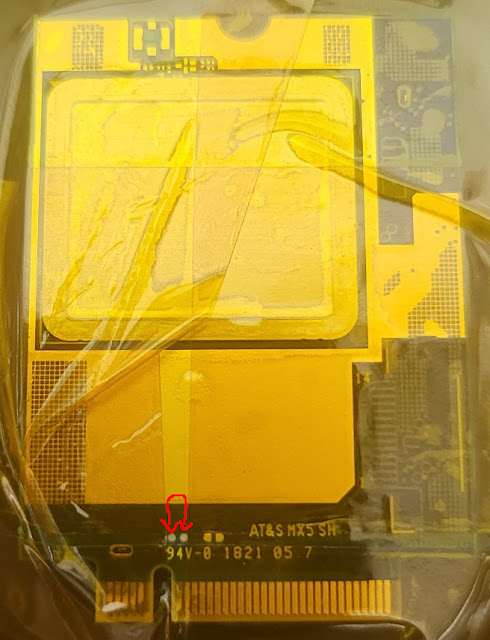





Comments
Post a Comment